Your site’s ranking in the search engines is worthless without a healthy amount of incoming links. You literally need hundreds if not thousands of links for long-term traffic success. Also, the more incoming links from related sites, the higher your Google PR (PageRank). Everyone on the Internet wants to “be your friend” when you have a high PR, which leads to joint ventures, better branding, and other benefits.
Getting other sites to link to yours should be your top priority in your traffic strategy.
Again, especially if you’re new to being a webmaster, remember that more incoming links equals higher confidence search engines have in your site (more search engine traffic).
Each link you get is like a vote for your site. The more links you get the higher your rank. But not all links are created equal. A link to you from a site that has a rank is worth far more than many links from very low ranked sites.
Link Text Matters
The actual text used in the anchor tag to link to your site is very important. Google looks at the text found in links as well as how many links you get.
Ideally you want your keyword phrase in your link’s text when someone links to your site.
Example:
keyword phraseAn extreme example of this is Google Bombing. In 2006 if you searched Google for “miserable failure” the first search result was the Biography of President George W. Bush.
Now as I recall, the Biography of President George W. Bush didn’t have one occurrence of the keyword phrase “miserable failure” anywhere on it but enough people had linked to the site with the keyword phrase “miserable failure” as the link text that it came up #1 in Google.
Your link text is incredibly important.
Learn more about Google Bombing:
http://en.wikipedia.org/wiki/Google_bomb
Reciprocal Links
One thing to keep in mind is the difference between one-way links and reciprocal links. Reciprocal links are where two sites link to each other usually for the purpose of boosting each others ranking. Google has caught on to this and doesn’t value these kinds of links as much as a simple one-way links.
While reciprocal links aren’t as valuable, they are easy to get and can be used in moderation to increase your rank in the search engines, especially when you’re first starting out.
A good place to find other people interested in reciprocal links is:
http://www.linkmarket.com
Just make sure that the people you partner with have PR greater than 0 and are related to your site’s topic. Also visit the site and make sure it’s something you want to link to.
Links from Testimonials
Chances are that someone is trying to sell something in your niche and would love a testimonial from you. In return they’ll give a sample (or sometimes complete) version of the product. They will also frequently give a link back to your site at the bottom of your testimonial.
This link can be the source of a lot of traffic to your site if the sales letter your testimonial appears on gets a lot of traffic.
One thing to remember is that the first testimonials are usually read more often and the link at the end will be clicked on more often than testimonials found at the very bottom.
If you would like to give a testimonial for my free 58 page traffic guide and get a free link go to:
http://www.nickstraffictricks.com/testimonials-for-nicks-traffic-tricks-for-2008/
Leave me a comment with your information. I routinely copy testimonials from the comments and add them to my sales letter. I will link to your site as long as the site isn’t adult, gambling, tobacco, or alcohol related.
Links from Blogs
Making comments on high traffic blogs related to your niche can be a great way to get traffic to your site. When you leave a comment on a blog post you usually supply your web address and name in addition to your comment.
Tips:
* Make only relevant and worthwhile comments. Crappy comments get removed and may get your IP banned. If on the other hand you appear to be an expert and leave a comment that is wildly insightful people will likely click on your name and visit your site.
* When choosing the name you wish to have associated with your comment, choose wisely. Use good and relevant keywords that will entice people to click on your link.
* Comments appear on a blog post in the order they were submitted. So the first comment is at the top of the stack and is read most often. Its link will be clicked on more often. So it pays to be the first commenter. Many blogs offer a way for you to be sent an email whenever a new blog post appears, making it easier to be the first commenter.
Best Poodle Site Award
If your site is somewhat authoritative you can come up with an award to give other related sites and get a free one-way link.
What you’re going to do is do a search on Google and find 20 other related sites. Make an attractive image that looks like an award. Contact the site owners and tell them you would wish to give their site an award. Supply the owner with the necessary HTML and host the graphic yourself.
Submitting Your URL to Free Directories
While submitting your link to free directories doesn’t normally send significant amounts of traffic, it raises your PR, which in turn sends you more search engine traffic.
In fact, search engine optimization doesn’t work unless you have incoming links.
Take the time to at least submit to the free directories found at:
http://www.nickstraffictricks.com/free-directories-to-submit-you-site-to/
If you have a blog, submit your RSS feed to blog directories. Blog directories will send you quality traffic as well as raise your PR:
http://www.nickstraffictricks.com/submit-your-rss-feed-to-blog-directories/
Consider also applying to get accepted at blogburst.com free major media syndication service.
Links from Education Sites
Getting links from .edu sites can help your rankings. The easiest way to get backlinks from them is by posting comments on blogs hosted on .edu sites.
Sounds great and all but how do we find such a site.
I search for the following on Google:
site:.edu inurl:blog dogs “post a comment” -"comments closed" -"you must be logged in”This may seem kind of scary so I am going to break it down for you pierce by piece.
site:.edu – We are only looking for domains ending in .edu
inurl:blog – We can greatly narrow our search results by adding this which only includes the word blog in the web address.
dogs – We only want blogs about dogs. Start with keywords that are general.
“post a comment” – We want pages that have the text “post a comment” as they are the most likely to allow comments.
-”comments closed” – This tells Google to exclude sites with the text “comments closed”.
-”you must be logged in” – This tells Google to exclude sites with the text “you must be logged in”
skip to main |
skip to sidebar
yahoo mail
translation
Google Search
Burning Questions - The FeedBurner Weblog
Labels
- Agloco (1)
- Drive Traffic (1)
- Education in the Third World (15)
- love stories (2)
- maker genius (12)
- Policy (3)
Blog Archive
-
▼
2008
(62)
-
▼
August
(57)
- Day 30: Your Traffic Startegy and Checklist
- Day 29: Go where the traffic is
- Day 28: Traffic Odds & Ends
- Day 27: Viral Video
- Day 26: Give something away for free
- Day 25: Link Swapping
- Day 24: Classified Ads
- Day 23: Twitter
- Day 22: How to Optimize your Squidoo Lens
- Day 21: Make comments on other people’s blogs
- Day 20: Blogging
- Day 19: 4 Tips for Hiring Writers
- Day 18: Article Marketing
- Day 17: Social Bookmarking
- Day 16: Torrents Marketing
- Day 15: Creating Buzz About Your Website
- Day 14: Traffic From Forums
- Day 13: JV with other email list owners
- Day 12: Build an Email List
- Day 11: Going Viral with Email
- Day 10: Targetted Craigslist Traffic: Way too easy…
- Day 9: PPC (Pay-Per-Click)
- Day 8: Getting the most out of Traffic Exchanges
- Day 7: Write an ebook
- Day 6: How to Create Incoming Links
- Day 5: Why your site needs links
- Day 4: Search Engine Optimization and Keywords
- Day 3: Make things easy for your users
- Day 2: What does Google care about?
- Day 1: Make sure you have the right tools
- The History of Love
- Romance novel
- Differentiated Instruction - Teacher Preparation
- Significance of Multiple Intelligence Among Childr...
- Best Books - Find Classic Books For Education Or P...
- How to Introduce Your Children to Science Fiction
- Steps For Becoming a California Teacher
- Adult Education Principles - How to Help People Le...
- Atlantic Ocean Facts and Figures
- Teachers, Teach - Don't Preach!
- How to Learn Fast - Tips
- Continuing Your Education As a Graphic Designer
- How to Choose the Right Medical Transcription Trai...
- How to Take the Most of a Seminar
- Qigong - Means of China's Cultural Promotion
- 7 Reasons For Using Flip-Charts For Coaching
- New Teachers - You Need a Weekly Lesson Plan
- How To Become a Successful Businessman
- How-To: Make your own MP3 player
- Build Your Own Radar - overview of concepts, resou...
- How-To : Make your own Pirate Radio Station with a...
- How to Make Your Own Ice Cream
- Holiday Cookies Recipe
- Cookies Recipe from the Planet Mars
- How To Make Your Own Clock
- How to Build Your Own Bike
- Create a PowerPoint Design Template
-
▼
August
(57)
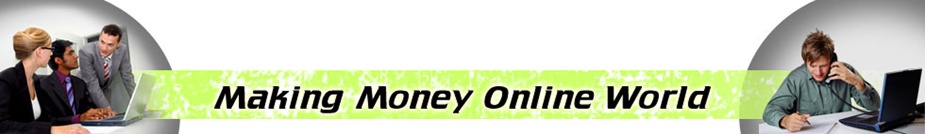



































No comments:
Post a Comment