.

Having the right tools is important for any job and getting traffic to your site is no exception
Today I am going to cover some of the basic tools that every guru knows about.
What you need
There are a few basic things you need to learn to maximize the traffic your site gets. A basic knowledge of HTML, CSS, and JavaScript will greatly enhance your ability to optimize your site for search engines. It’s easy to learn and well worth the couple hours invested.
Things like Firefox and Website Stats are also a necessity.
You will also probably need an email autoresponder and a blog.
HTML
Websites are written in language Hyper Text Markup Language or HTML for short.
If you are going to have a website you really should learn HTML. It’s not hard. In a couple hours you can learn the basics.
Here’s a good introduction to HTML:
http://www.w3schools.com/html/html_intro.asp
Here are 100 examples of HTML
http://www.w3schools.com/html/html_examples.asp
CSS
Cascading Style Sheets or CSS for short are used for controlling the style and formatting of your site.
You don’t need to become a master of CSS to be successful online but you should know a little bit about it.
Before you dive into CSS you should first be familiar with HTML.
A good introduction to CSS:
http://www.w3schools.com/css/default.asp
JavaScript
HTML enables you to put static (or unchanging) text on your web page.
For example if you put the text “Today is August 3, 2007” your website always display the text “Today is August 3, 2007” no matter what the date actually is.
If you want to show the actual date for today you will need to use JavaScript.
An example of how to do this:
http://www.webreference.com/js/scripts/basic_date/
JavaScript is one of those things that is really neat but you don’t need to master or study much. Just know it’s there when you need to do dynamic things on your site.
Get a taste for what JavaScript can do:
http://javascript.internet.com/
Before you dive into JavaScript you should first be familiar with HTML.
HTML, CSS, and JavaScript require no special software. All you need is a simple text editor like Notepad. You will also need a browser like Internet Explorer or Firefox. If you are reading this you probably have a browser already.
I also recommend getting a decent text editor.
EditPad Lite is free:
http://www.editpadpro.com/editpadlite.html
Crimson Editor is also free:
http://www.crimsoneditor.com/
If you have some money to burn Dream Weaver is an excellent tool for website development and SEO (search engine optimization).
I personally don’t like FrontPage but some people have success using this limited tool.
Firefox
Have you tried the Firefox web browser? It’s a great alternative to IE (Internet Explorer).
A growing number of Web surfers are using Firefox and you need to make sure that site looks okay in Firefox. This is especially important for sites that use a lot of multimedia.
The reason that Firefox is growing in popularity is that has so many cool extensions! One of my favorites is the ad blocker. It blocks 90% of those annoying banner ads.
Website Statistics
Certain pages on your site will be more popular and will receive more traffic than other pages. Using this info you can better cater to your audience.
But to do this you will need some sort of website traffic tracker.
The one I use is Google Analytics.
Email Autoresponder
One of the best ways to get traffic to your site is to create an email list of people who have come to to your site and signed up on your list. Whenever you post something interesting to your site you can send an email out to your list telling them about the new stuff on your site and get a bunch of traffic.
To manage an email list like this requires some special software that can be a pain to install. Or for $20.00 a month you can have Aweber do all it for you. I have been using Aweber for a couple years now to manage my email lists and highly recommend it.
Blogs
Having a blog can greatly increase your traffic. When people read a blog they expect that there will be new things posted in coming days and have a reason to come back. Return visitors are some of the easiest traffic to get.
Another reason to use a blog is that blogs usually come with a bunch of features that make developing your site a whole lot easier. These features include:
Ready to use layouts.
RSS feed of your blog, pinging, and trackbacks
Visitors have the ability to comment on your posts (you can turn this off) and you have the ability to moderate comments. Allowing visitors to interact with your site turns your site into more than just a site. It turns it into a community.
Now if you wanted to build all of this from scratch you could and it would take most people weeks to do it.
But do you really want to?
I know I don’t!
There are two blogging platforms I recommend: Blogger and WordPress.
Blogger is super easy to use and it takes 5 minutes to get things rolling. But it doesn’t have as many features as WordPress.
If you host your own domain then WordPress might be a good choice for you. WordPress is a bit more advanced and has thousands of free layouts and plugins you can use to make your blog really stand out from the crowd.
To learn more about how to use WordPress effectively I recommend taking a look at the free ebook:

Did I leave anything out?
Hey leave a comment below if I left anything out.
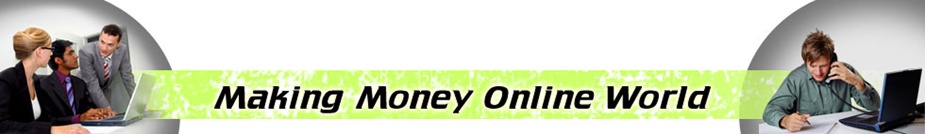



































No comments:
Post a Comment